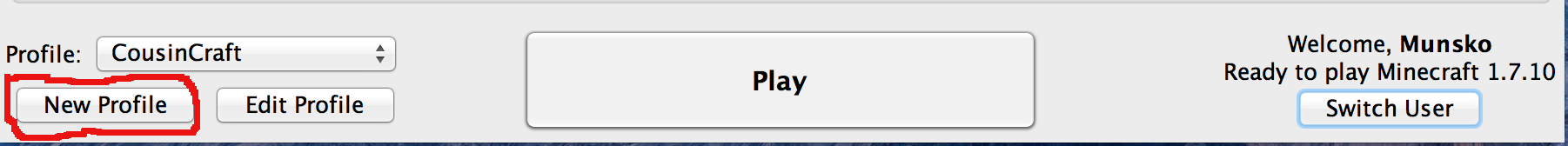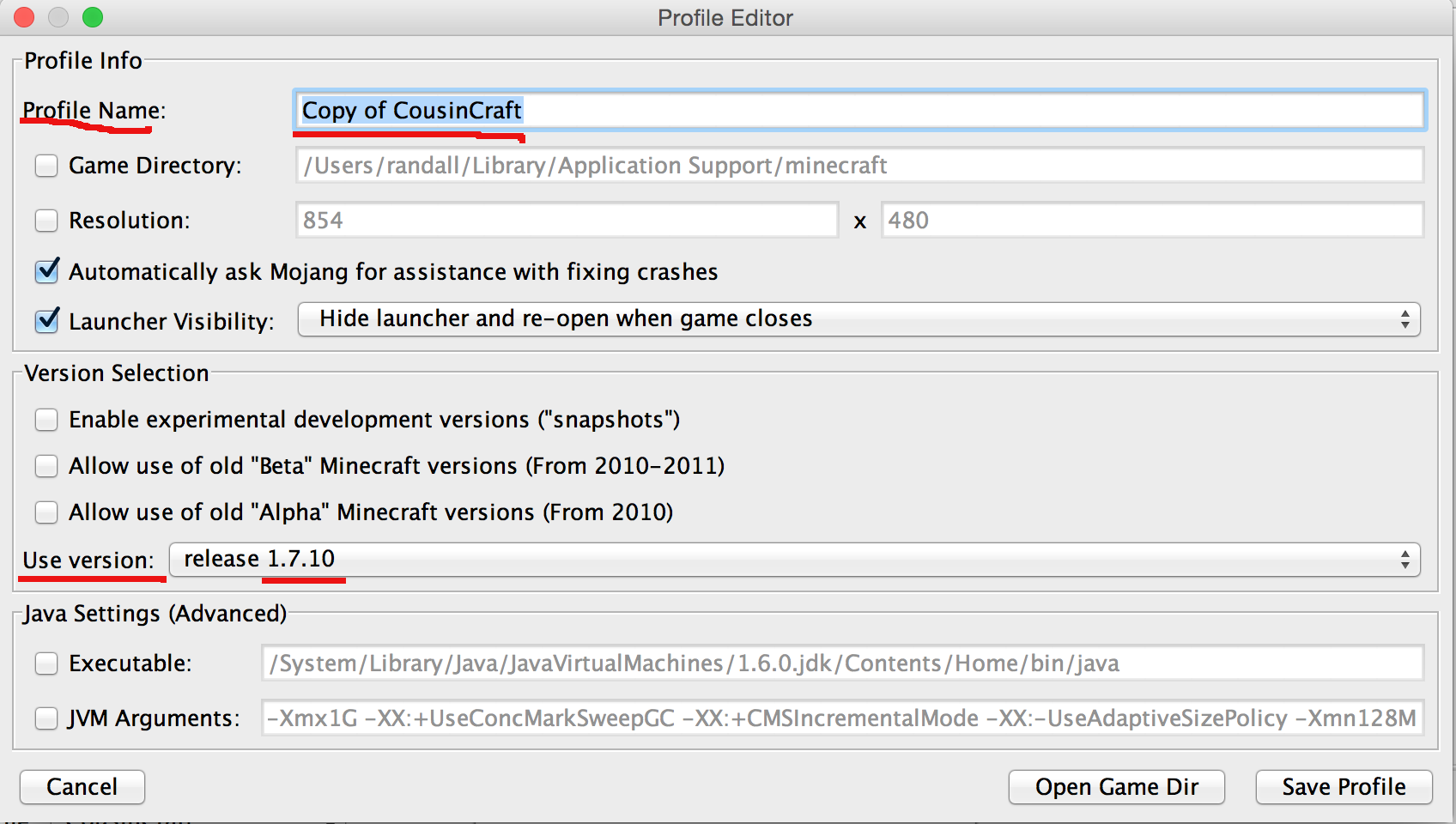create_minecraft_profile
How to Create a Minecraft Profile
Minecraft profiles allow you to play on different worlds and servers that are running different versions of Minecraft. To use CousinCraft you need to be running version 1.7.10.
- When you open Minecraft a launcher will open that allows you to select different profiles
- In the bottom left of the launcher screen there will be a button labeled [New Profile] - press that button
- A Profile Editor will launch
- Change the profile name to “CousinCraft”
- In the “Version Selection” section of the Profile Editor set the “Use Version” setting to 1.7.10
- Press the [Save Profile] button
- This will take you back to the main launcher screen
- At the main launcher screen make sure the CousinCraft profile is selected
Back to setting_up_cousincraft
create_minecraft_profile.txt · Last modified: 2014/11/27 17:08 by admin